Sending Reported Error 0x80048002 in Outlook 2007, 2010, 2013 & 2016
Are you getting 0x80048002 error when you send or receive email messages in Outlook? Have you ever tried a solution to solve this problem manually? Here, in this blog, we have come up with an easiest and possible way to resolve Outlook 2007 sending reported error 0x80048002.
As everyone knows, Outlook is a desktop-based email client used for business purpose. Further, different types of organizations can use this application for maintaining a business continuity. Most of the time, a large number of users may encounter an error message like “This task was canceled before it was completed” if they stop the sending email manually. However, if the user has not dismissed it yet and this Outlook error 0x80048002 appears. Therefore, in the upcoming section, we are going to discuss several ways to solve Outlook 2013 send/receive error 0x80048002 of PST file in a clear manner.
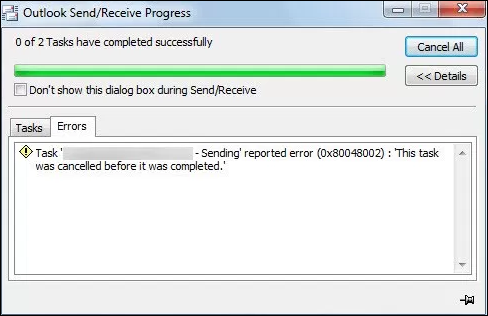
Manual Solution to Resolve Outlook Error 0x80048002
When sending or receiving emails, Outlook 2007, 2010, 2013 users may encounter an error code 0x80048002. So, users need to perform various solutions to overcome Outlook 2007 error 0x80048002. Go through the following ways for resolving this problem in an efficient manner. Let's have a look:
1. Check Email Account Settings
While sending an email, users must check whether email account setting is correct, which includes an incoming and outgoing server.
- Launch Outlook application and navigate to “File” menu
- Now, click on the Account Settings
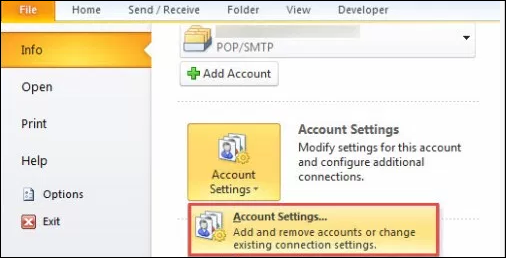
- Choose the target account and then, select Change option
- Finally, need to examine the real settings. For more specification, go to “More Settings” button. If users are not sure about email servers, they have to contact the server administrator.
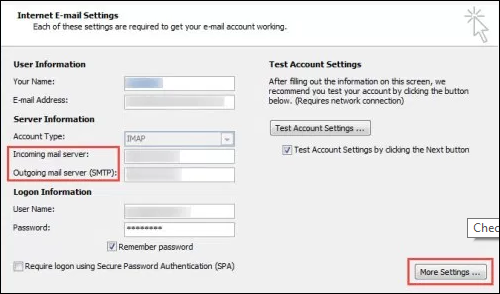
2. Disable Antivirus Integration with Outlook
Provide the correct account settings, you must also consider whether the antivirus software is responsible. It is almost suggested to disable antivirus program, which can quarantine and delete all Outlook emails. You can even disable it within the program itself or run MS Outlook as an administrator to disable add-ins in Outlook.
3. Run Outlook in Safe Mode & Remove All Microsoft Add-ins
There are multiple add-ins offered by Microsoft. Hence, there is a great chance that some faulty add-ins have triggered this problem. You must check whether the add-in is criminal and afterward, continue to remove a suspect.
- First, close MS Outlook and click on the “Start Menu”
- Next, type “outlook.exe /safe” in the search box, and click on the shown program to start MS Outlook in a safe mode
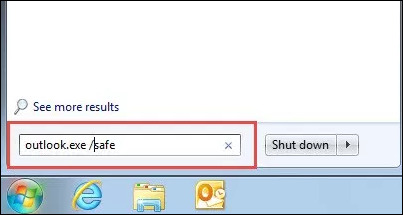
- Then, you should try to send all the emails again. If it works, this problem may arise from the add-ins
- Later, go to the “File” tab, select "Options”and click on the “Add-ins”. Choose “Go” option
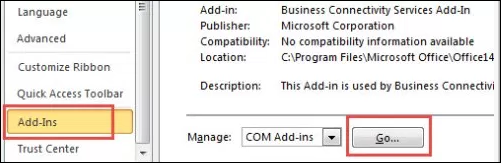
- From the popup dialog box, just disable all but the Microsoft add-ins.
4. Start Outlook to Perform Clean Boot on Windows
After running MS Outlook in safe mode, but this Outlook sending reported error 0x80048002 occurs, you will attempt to restart Outlook application in clean boot mode.
- Go to “Start Menu” and then, type “msconfig.exe” in a search field. Next, press enter key to open it
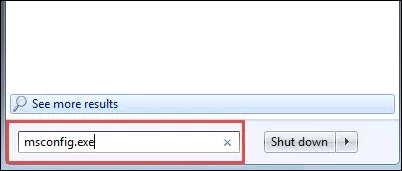
- In the “General” tab, select “Selective startup”, and uncheck “Load startup items” option.
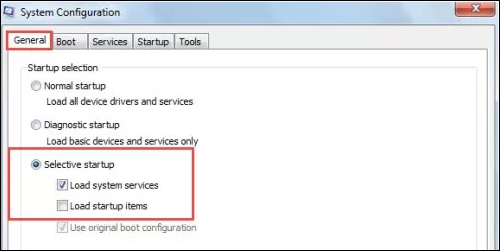
- Now, switch to “Services” tab, tick mark the “Hide all Microsoft services” checkbox and click on the “Disable all” button
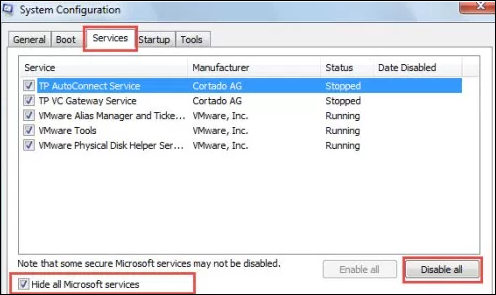
- In the end, click “OK” button and then, restart the PC. Launch MS Outlook to verify if Outlook can work on a regular basis
Use SCANPST.EXE to Solve Outlook Error 0x80048002
If all the above-mentioned methods cannot resolve Outlook 2007 error 0x80048002. Then, you can use built-in repair utility, namely Scanpst.exe. You can find it by searching “Scanpst.exe” in Windows Explorer. After running, you just need to follow the set of instructions to scan and resolve the Outlook sending reported error 0x80048002. But, this solution only helps to repair minimal level of corruption.
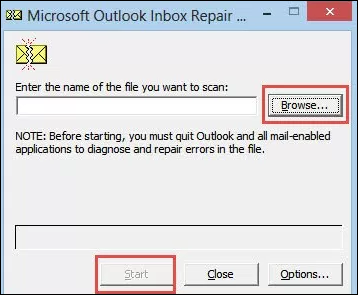
Alternate Solution to Solve Outlook Error 0x80048002
To deal with all drawbacks i.e., very lengthy and time-consuming process, users need to opt for a PST Recovery to resolve this error code. It is programmed in such a way to recover corrupt or damaged PST files.
Let's Wrap Up
MS Outlook plays an important role in the IT industry. Moreover, when Outlook users may try to send/receive the email message, they may receive this error code 0x80048002 in Outlook 2007, 2010, 2013 and 2016. So, in the above section, we have discussed five different approaches to deal with Outlook error 0x80048002 in an efficient way. Else, users can take help of automated solution for fixing 0x800ccc0f error of the Outlook easily.