How to Repair Microsoft Office 365, 2016, 2013, 2010, 2007 - Tips & Tricks
There are a lot of bugs and issues encountered after regular use of Office tools over the years. Some errors can be resolved by simply restarting the applications and the system. It cannot hurt to repair Microsoft Office 365, 2016, 2013, 2010, and 2007 to resolve these problems from reoccurring. These are simple steps that when undertaken can ensure the root of such problems is eradicated. Every unknown error is resolved that may be affecting the overall performance of MS Office applications. It can resolve issues in Outlook, Word, Excel, Skype etc. In this post, one can learn how to repair corrupt Microsoft Office. Repeat the steps precisely to avoid data loss.
Known Issues with MS Office 365, 2016, 2013, 2010, 2007
Listed here are some of the common problems encountered by many users on Windows 10, 8.1, 8, 7, XP, tablet or phone:
- Display Issues: There is trouble opening and viewing a file in multiple views available with a Windows tablet. It is different for Office 365 Apps, single Word App for Android or iOS mobile device or a PC version.
- Uninstalling Issues: In MS Office 2010, the applications are cannot be uninstalled separately. So if there is an error or issue with any one of the applications then, the complete Office Suite repair has to be done.
- Installation Issues: There are problems in installing the latest Microsoft Office 2013, 2016 on Windows 7 PC. It works fine on Win 8 or 8.1 touch-screen devices but often crashes midway on Win 7 computer.
- Incompatibility Issues: There can be issues in opening .docx files in Word 2003. There are other issues with backward compatibility problems in accessing a Word 2013, 2016 document in Word 2007/2010.
Methods to Repair Microsoft Office Problems
Following are some of the steps that can be undertaken to resolve issues with Microsoft Office applications:
In MS Office 365 and 2016
- First, go to Start >> Program and Features on Windows 7/8/8.1/10.
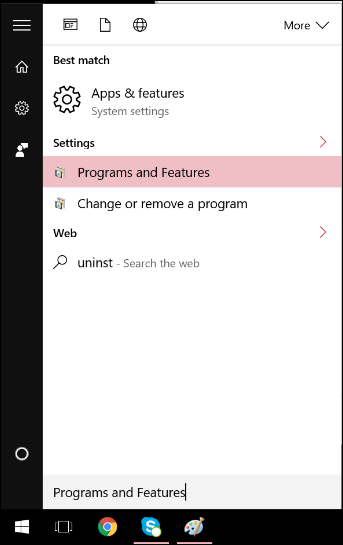
- Then, locate ‘Microsoft Office 365 ProPlus’ or MS Office 2016 and click on Change button.
- From the dialogue box that appears, select ‘Online Repair’ option. Close down any open application before doing so.
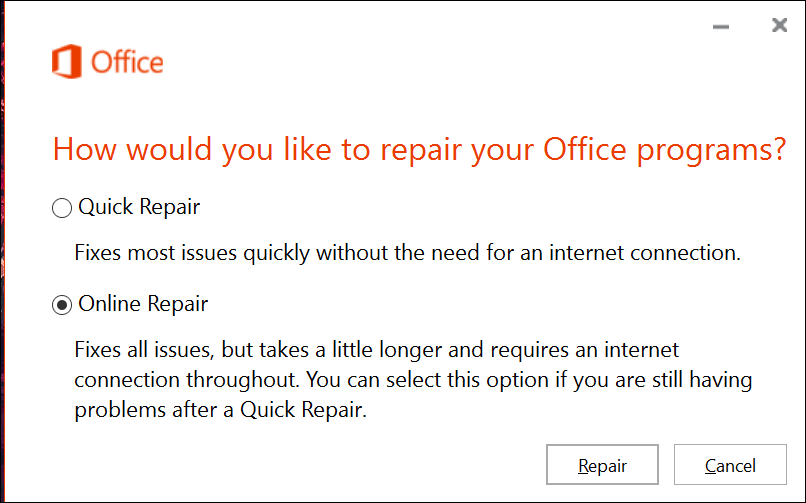
- Now, let the repair Microsoft Office 365 process continue like shown in the image below.
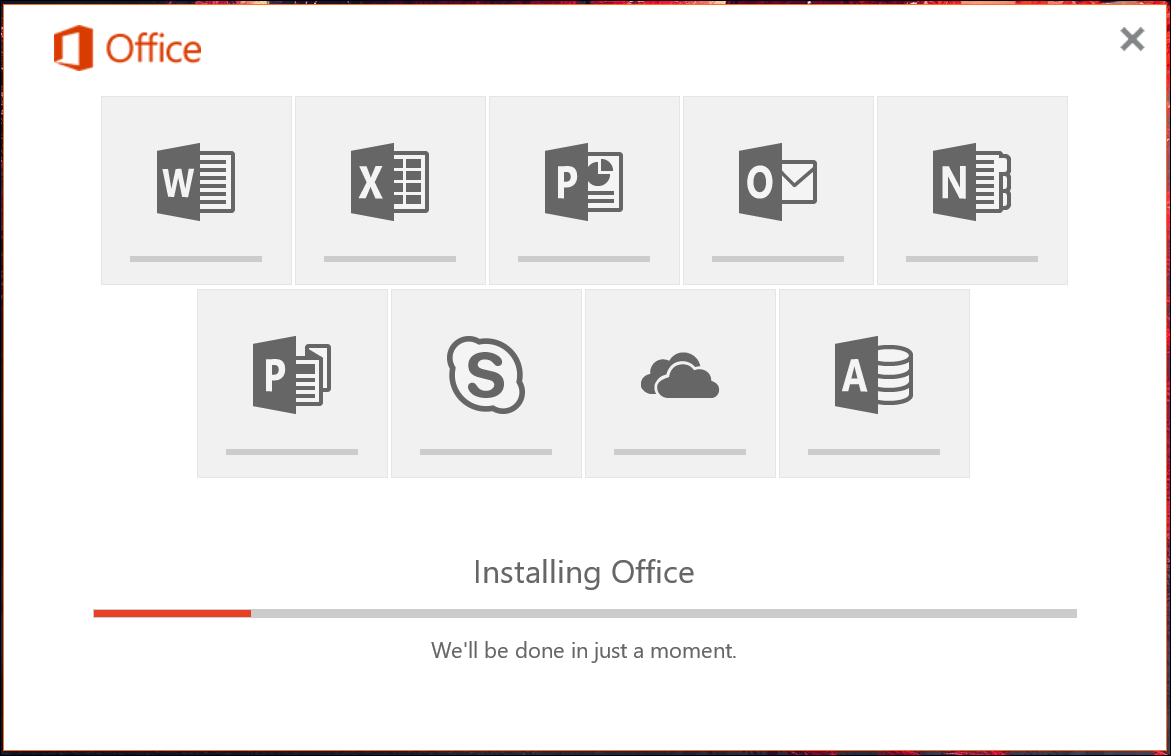
In MS Office 2013 and 2010
- First, go to Start >> Control Panel >> Uninstall a Program.
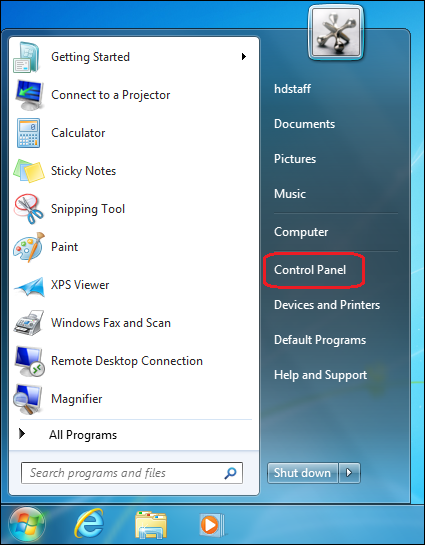
- From the ‘Uninstall or Change a Program’ screen, select the Change button.
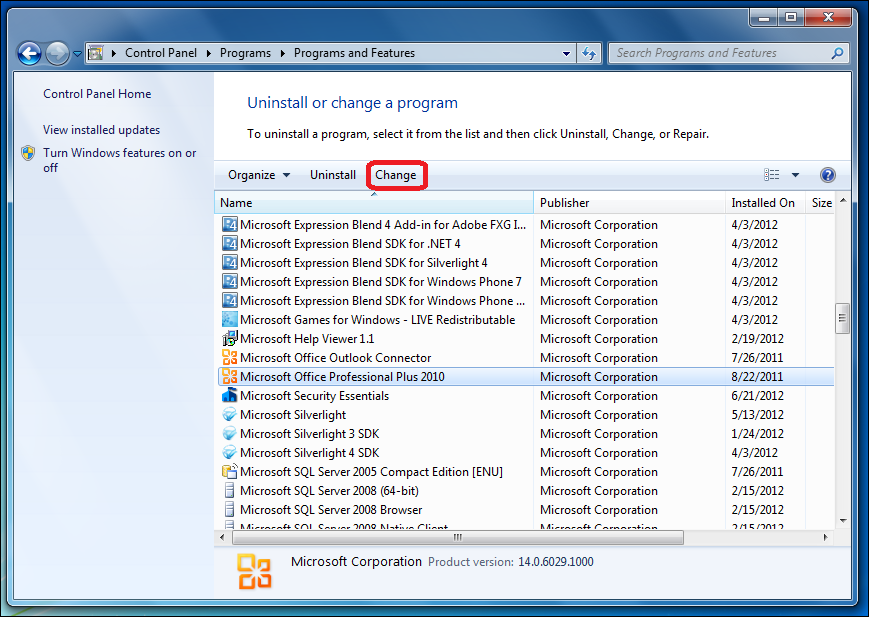
- From the dialogue box, select the Repair button to solve Office 2013 problems.
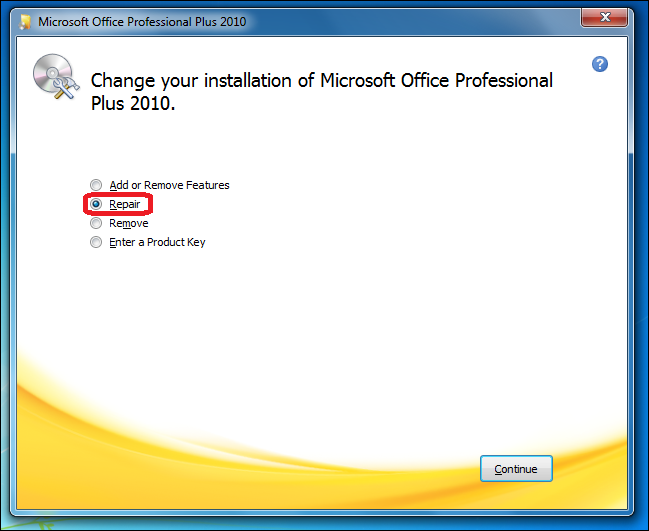
- Exit all open MS Office application and click the Close button.
- If asked to restart the computer, click the ‘Yes’ button to repair Microsoft Office 2013 problems.
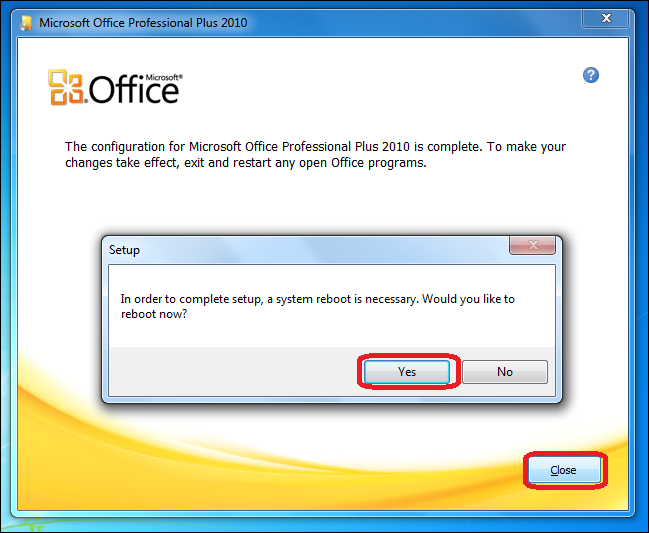
In Microsoft Office 2007
- To begin, go to Start Menu >> All Programs >> Microsoft Office >> Microsoft Office Tools >> Microsoft Office Diagnostics.
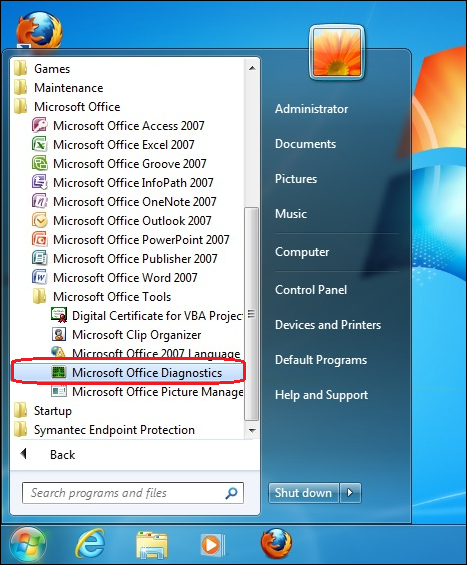
- From the Office Diagnostics dialogue box, click on the Continue button.
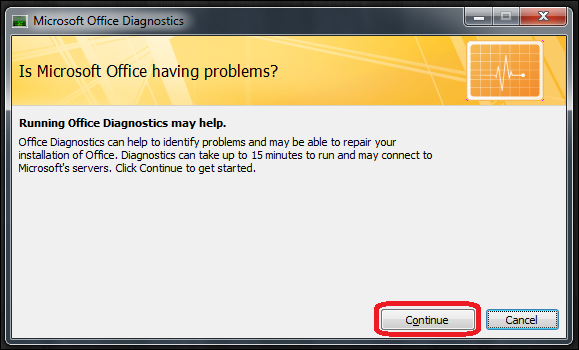
- Then, click on ‘Run Diagnostics’ option to repair Microsoft Office 2007.
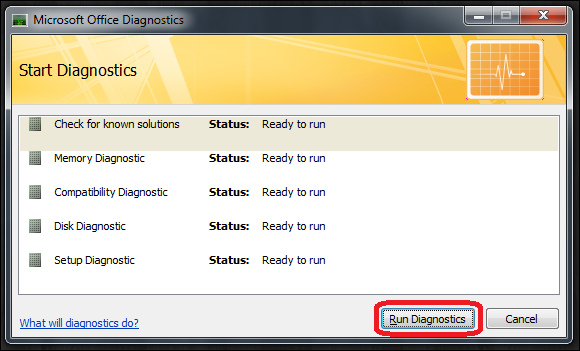
- Now, a list of results will be shown. Click on ‘Continue’ button to view Microsoft page with suggested recommendations.
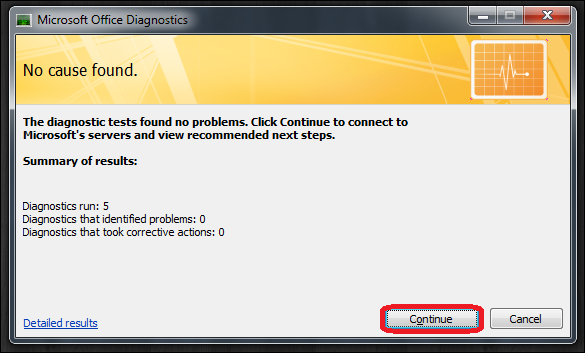
Precautionary Measures to Repair Microsoft Office 365, 2016, 2013 Problems
Here is a list of preliminary steps that can ensure that be taken to prevent Microsoft Office issues:
- Read Before Proceeding: Check out the various links and websites available online before making a decision on purchasing Office suite. Read blogs and forums that display useful information. Compare between different Office versions and make the right choice.
- Know the Individual Requirement: Know the difference in installing individual applications or complete suite before proceeding based on user’s need. Many Microsoft Office problems occur due to incompatibility issues.
- Know the System Requirements: There are different versions available for 32 and 64-bit computers. The Office 365 can run on both Windows and Mac OS. Whereas Office 2016, 2013 is meant for just Windows PC.
- Ask for Microsoft Support: There is 365×24×7 help available online for any confusion regarding different Office versions. Choose the right fit for the company or the individual user.
A Powerful Software to Repair Microsoft Office Outlook
There are some issues that cannot be resolved by manual means. These are communication problems that can occur in any Outlook application running every day over years. One such reliable, effective solution to remove PST file errors is to use the PST recovery tool. It can work with multiple PST files and repair data. The tool is quite user-friendly and works on all available versions of Windows OS.