How to Crack PDF Security Password Manually or Automatically
“I want to view a portable document file, which is provided for some cybercrime investigation purpose. When I am trying to open this file, I encounter a dialog box in which password is required to open it. Manually, I am trying to crack PDF security password but, fails to do the same. Can anyone provide me a safe and secure solution to unlock password protected pdf file?”
Alike the above-mentioned query, there are several users who post their queries related to remove password from pdf document. Therefore, here we are present to provide all possible and workable solutions for the same.
2 Solutions on How to Crack PDF Security Password
Method #1 : Use Google Chrome to Unlock Password Protected PDF File
The solution requires password of the protected PDF file. Basically, the approach convert protected PDF document to unprotected. Follow below-mentioned instructions to break security of Adobe PDF file:
- Launch Google Chrome web browser on your machine
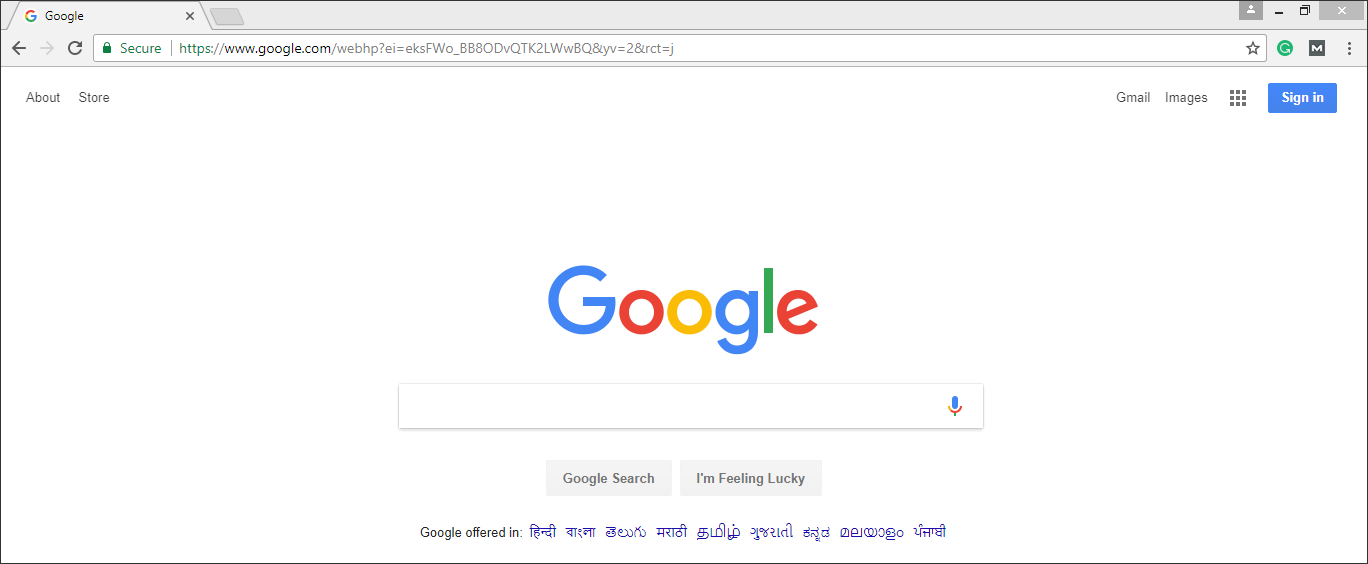
- Go towards the location where your password protected PDF file is stored and select it

- 3. Drag the selected portable document and drop it in Chrome browser screen
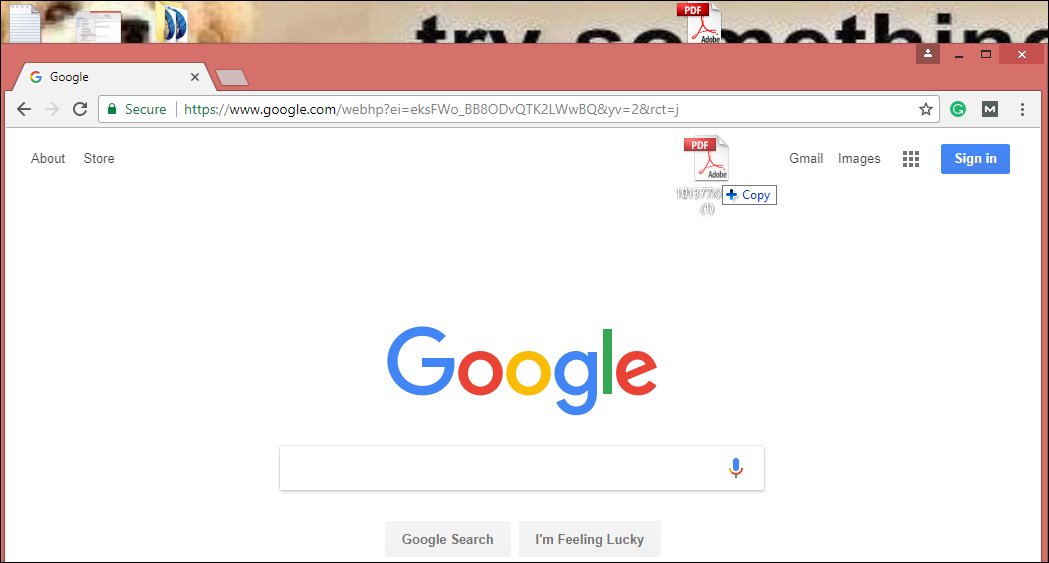
- 4. Now Google Chrome begins rendering the recently dropped file. A dialog box will appear in which you have enter password of PDF file. Now, you will be able to view file in Google Chrome panel
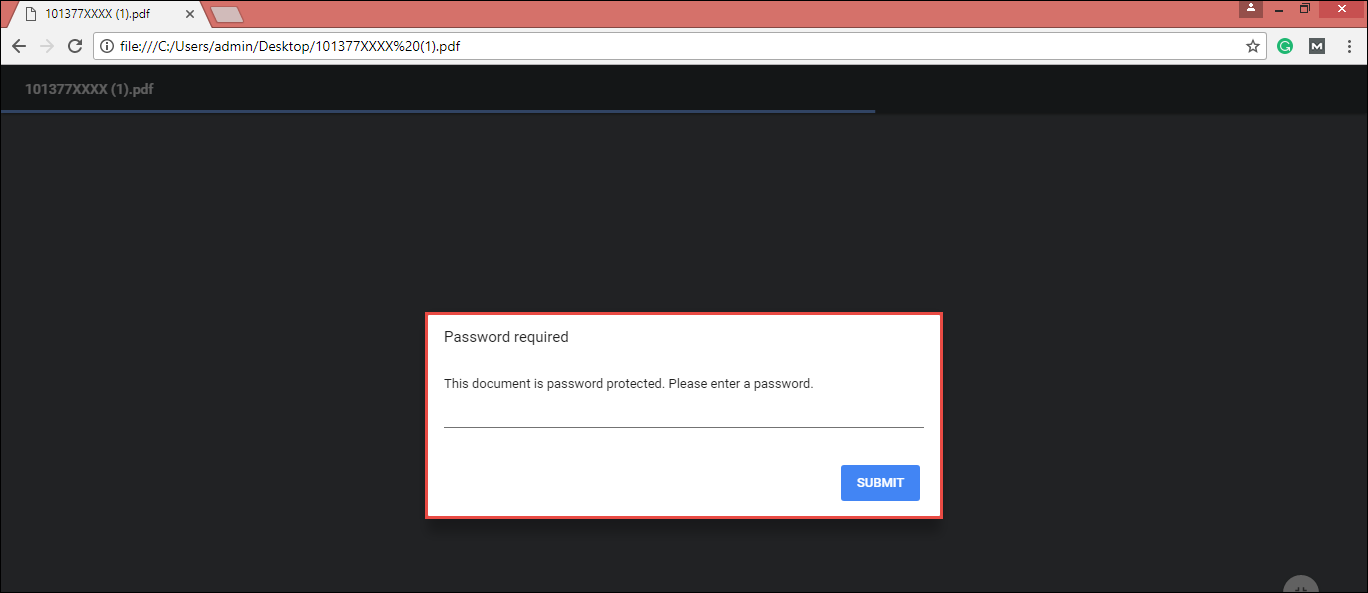
- 5. Press Ctrl + P keys from PC keyboard and this will display a print menu
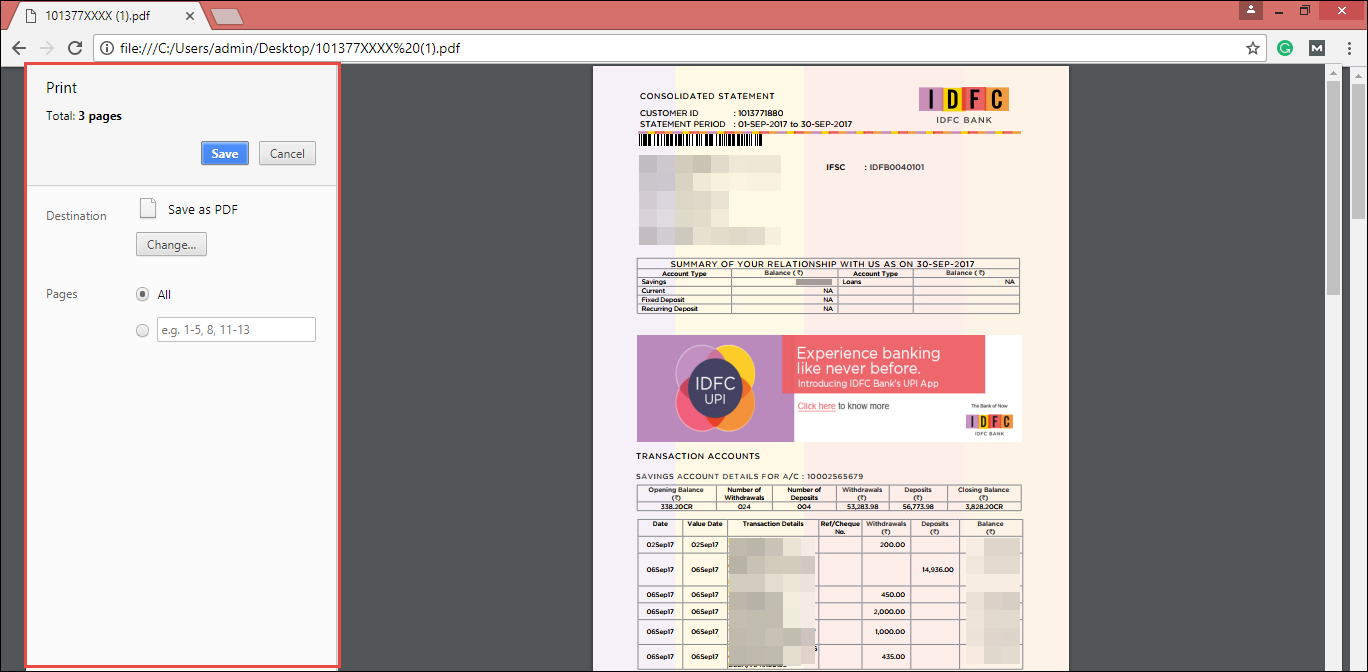
- 6. Continue the procedure of cracking PDF security password by clicking on Change button. This is located under the Destination section of print screen
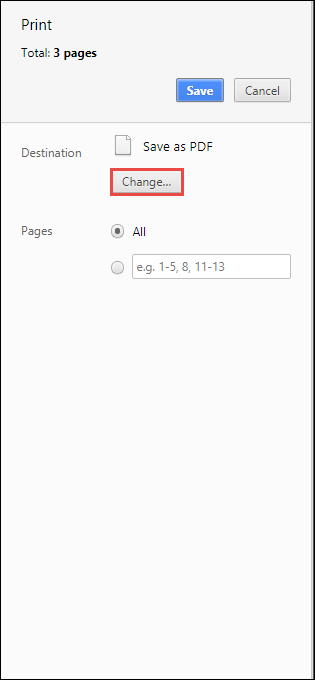
- 7. In the list of local destinations, click on Save as PDF option and then, hit on Save button
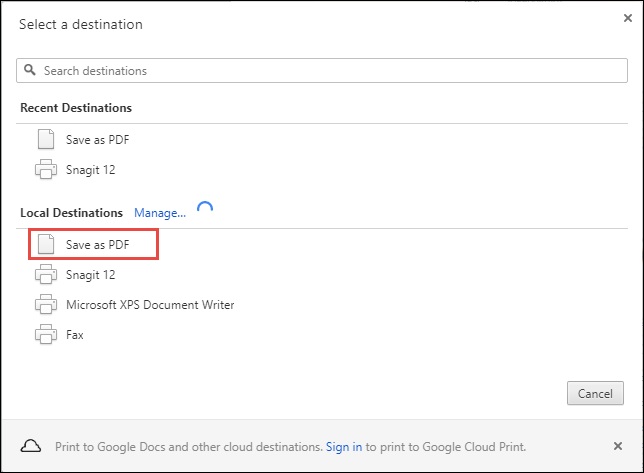
- 8. Navigate towards the location where you want to save unprotected PDF file, give it a new name, and click Save
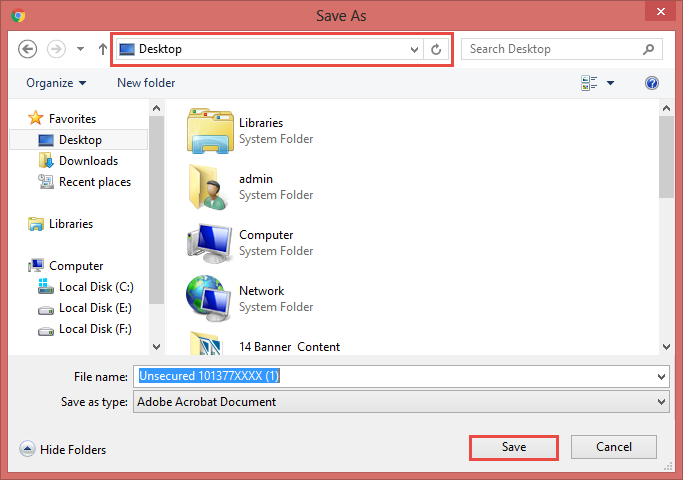
- 9. Finally, you have converted protected PDF document to unprotected file
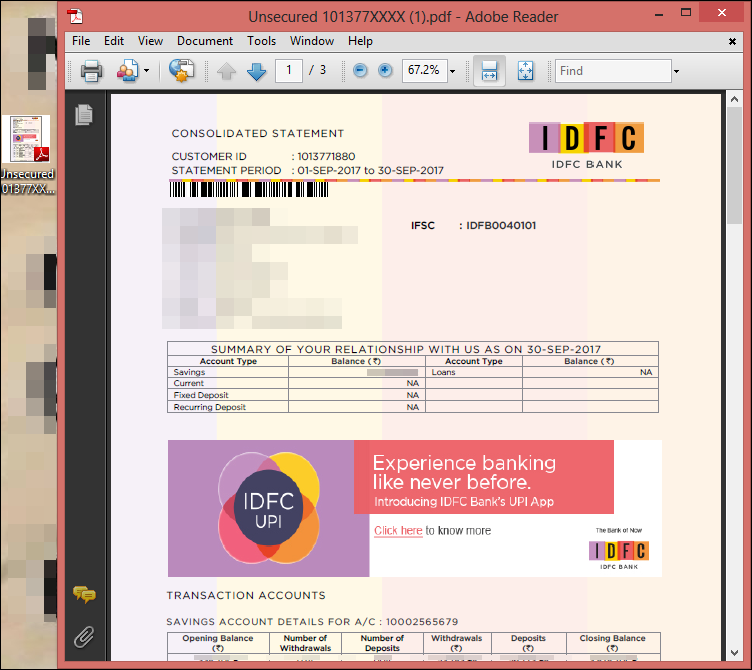
This will create an unsecured PDF file, which gets easily opened on your system without requirement of any password. As we all know that it is mandatory to be aware of the security password of PDF file to attempt this measure successfully. But, what if a person is somehow unaware from the password or have forgotten it? Don’t worry, still a solution exists! Here, users need to opt for the second illustrated measure, which works in absence of the file password.
Method #2 : Use PDF Unlocker to Crack Password Protected PDF File
The one of the fastest and simple way to crack PDF security password is by using Adobe PDF unlocker. The software enable users to remove password from PDF file and hence, remove all permissions that are imposed on the file. Go through the following measures to unlock PDF file without password :
- Open Adobe PDF Unlocker on your machine and click on Unlock button
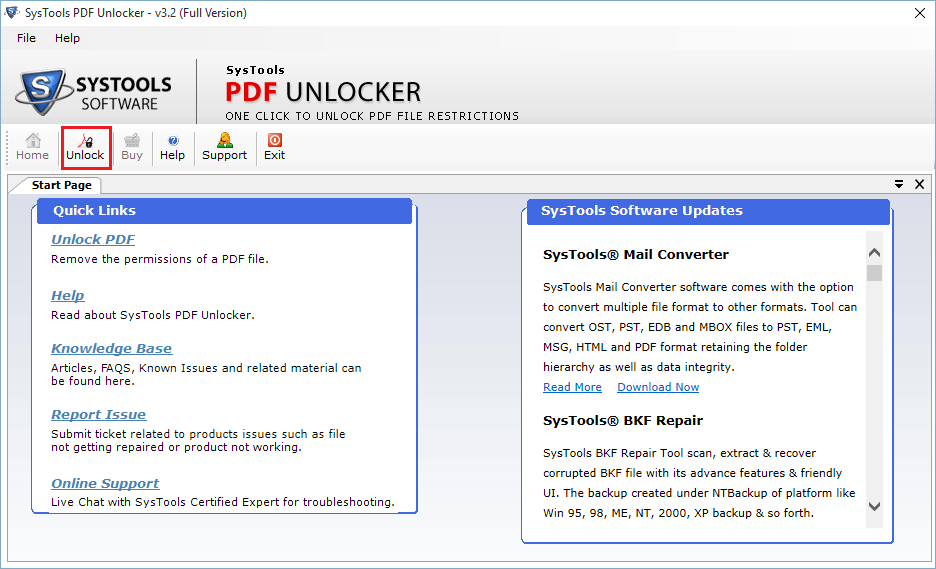
- Add the password-protected PDF file in the software by clicking on Browse button
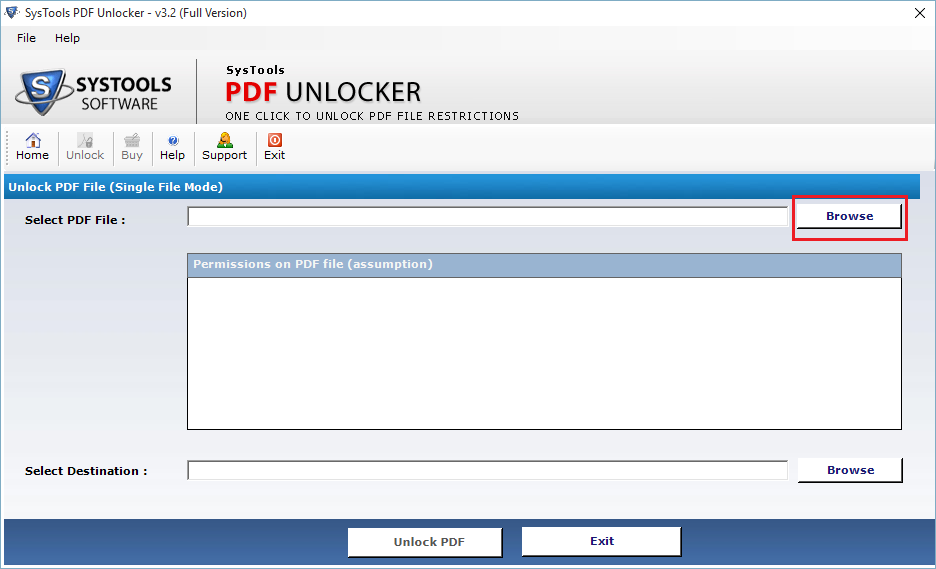
- Move towards the location where the source file is saved, select it, and click on Open
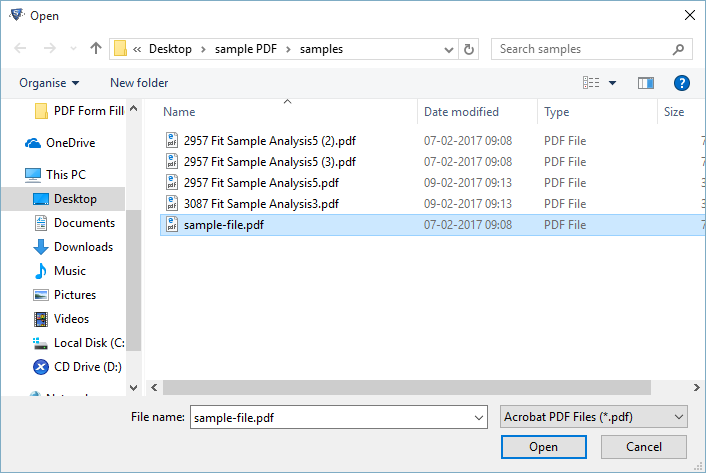
- As soon as the file gets loaded on the tool panel, click on Browse button of Select Destination section
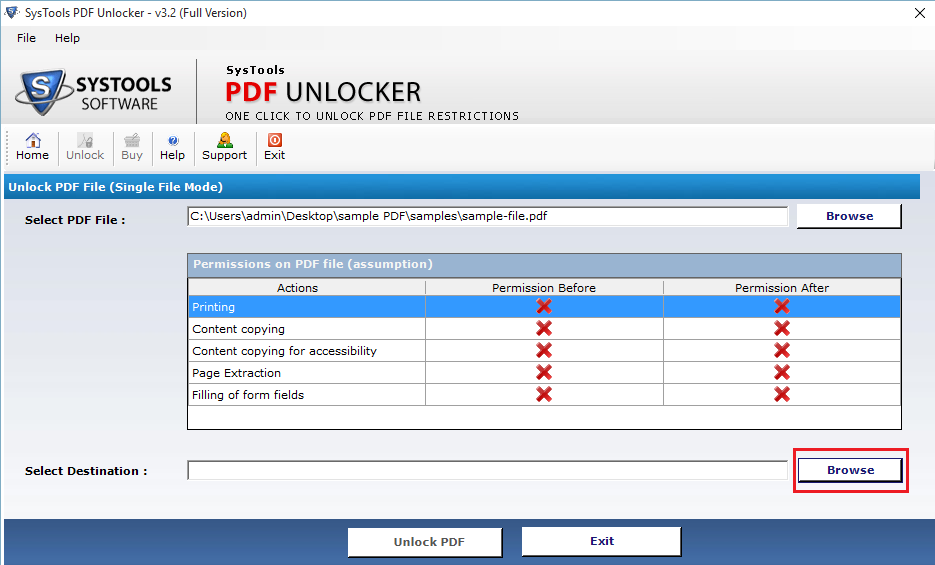
- A ‘Browse for Folder’ wizard will appear in which you have to locate the location where your resultant portable documents are to be saved
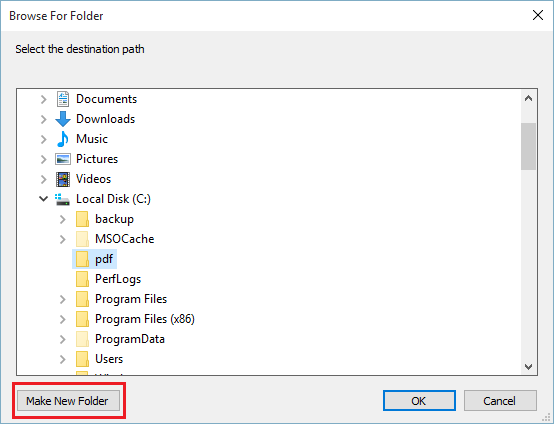
- Click on Unlock PDF button to proceed with procedure of breaking password of PDF file
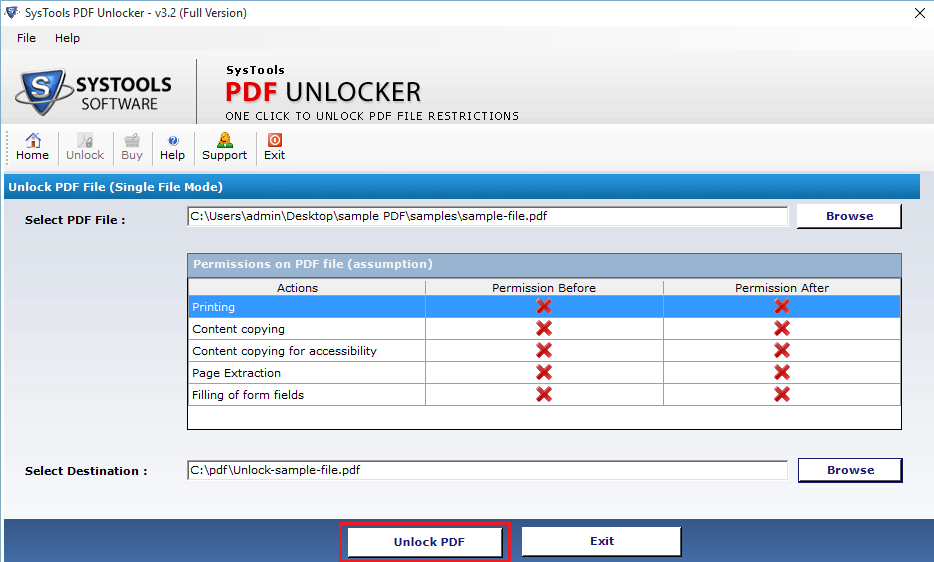
- A dialog box appears through which you will come to know that your portable document is successfully unlocked. Click on OK and see the unsecured PDF on your PC
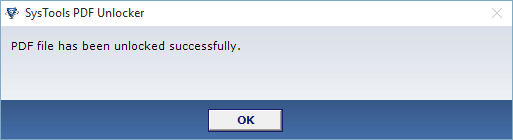
Note: To get Enterprise and Business License Version of this Software- Contact Our Technical Support Team
Time to Wrap Up
It becomes difficult for a person to tackle with password protected PDF file, if he / she has forgotten its security text. In this case, Google Chrome technique does not works and hence, one needs to opt for PDF Unlocker. The software does not requires any security text while working with it and cracks PDF security password without its requirement.